CONFIGURATION MODEL NOMENCLATURE AS ORDER LINE DESCRIPTION
- 16 Kasım 2015

Hi Dynamics family,
I would like to go into one of the missed out functionality in D365. It is variant based product name generation.

As known, system creates product description by using Generate descriptions button on Released product variant form but was not able to create product name as per variant. Users had to define it manually.
Warning: There are two limitations that need to be taken into consideration:
- Configuration Id has 50 string size
- Product name has 60 string size.
Initially, product nomanclature method needs to be defined on Product nomenclature form.
Navigation: Product information management >> Setup >> Product nomenclature

Initially user needs to mark “Use name nomenclature” as Yes and “Product variant name nomenclature” has to be defined on Product details form.
Note: This feature is able to be used also for the other “Configuration technologies” such as Dimension-based and Predefined. I go into Constraint based specifically on this post.

Once order line configuration is completed, system retrieves Config Id (which is generated on Configuration nomenclature within Product Configuration Model) and product master name combination based on the setup that is selected on “Product variant name nomenclature” field on Product details form.
Configuration nomenclature:

Order line:

Released product varaints:


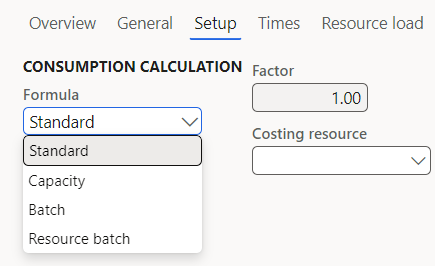


Henüz yorum yapılmamış.