CAPTURE SERIAL NUMBER – TRACKING DIMENSION GROUP
- 26 Kasım 2023
In some cases, companies may require to define serial numbers only when they issue the items.
Where to use this concept ?
Imagine that our company is processing serialized products like cars, computers etc. coming from main producer as a subcontractor, but my system does not care which serial number my company purchased (bulk purchase for serialized items), my system cares about only when my company ships serialized items or/and consumes serialized items in my manufacturing process. Serial number is there on serialized item and my system can scan that serial while picking/packing or consuming for manufacturing process.
For my scenario, I set tracking dimension group as seen below:
1- Active in sales process = Yes in order to use this concept only in sales process.
Hint: Once active in sales process is set as Yes, system automatically sets blank issue allowed and serial number control as Yes and register serials before consumption field can not be set as Yes.
2- Capture serial number = Picking in order to register serial numbers at picking process
Hint: If Active in sales process is Active on Tracking dimension group setup, system allows only reservation hierarchy which does not contain serial number.
As you can see below, product’s serial number in on-hand inventory is blank.
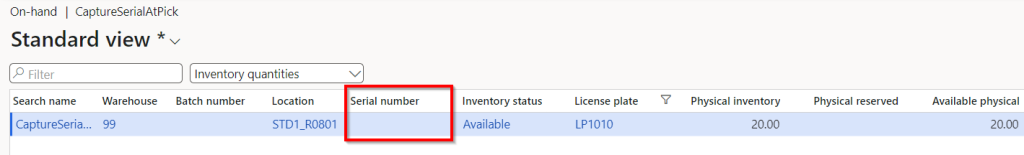
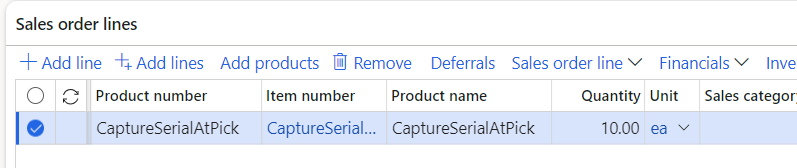
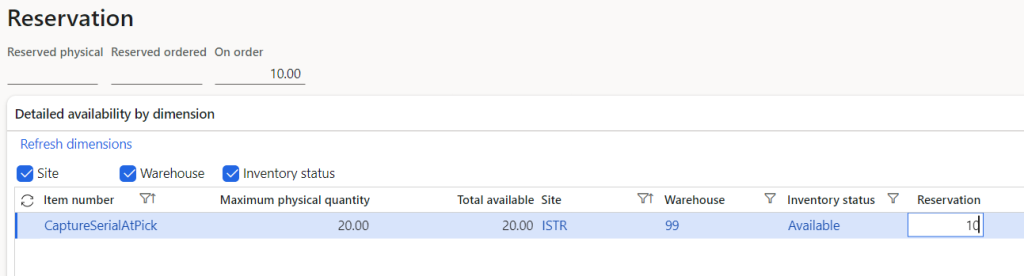
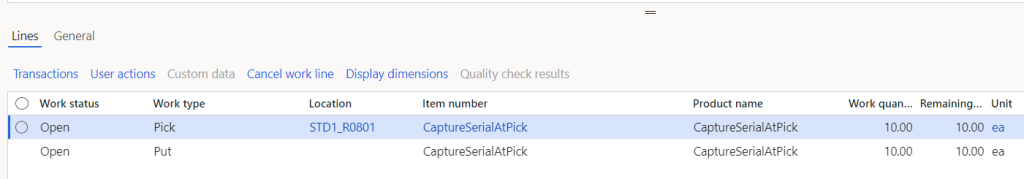 Order has been created, reserved and released to warehouse. As you see below, system will ask user to scan serial numbers for sales processes after scanning license plate.
Order has been created, reserved and released to warehouse. As you see below, system will ask user to scan serial numbers for sales processes after scanning license plate.
There is a flexibility for serials which are not readable or scannable. User can set those serial numbers as “Not readable” (For our scenario; 3 of serials were set as Unreadable).
Unless packing slip is created, serial numbers are not created as a record on “Serial numbers” form even picking work is completed.
Hint: If active in sales process is set as Yes, serial numbers are registered only to “Serial numbers” not to transactions or on-hand inventory. If user wants to see which serial is consumed in which transaction, means, to see the track of serial number on on-hand inventory form, active in sales process must be deactivated and different setups should be done on Tracking dimension groups form.
Last hint: If tracking dimension is set in another way, users can see the track of serial numbers on transactions.
Feel free to ask anything you would like to know via Linkedin or website.
As long as I am available, I will try my best to answer your queries.
Kind regards.

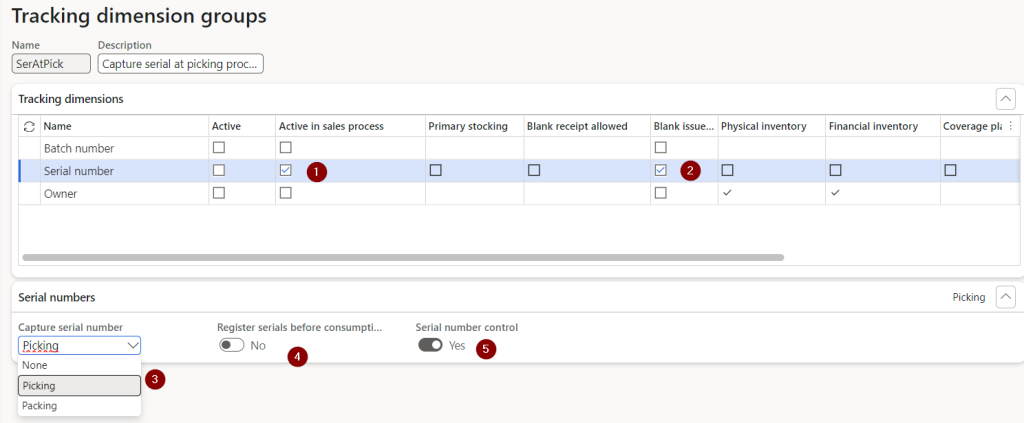
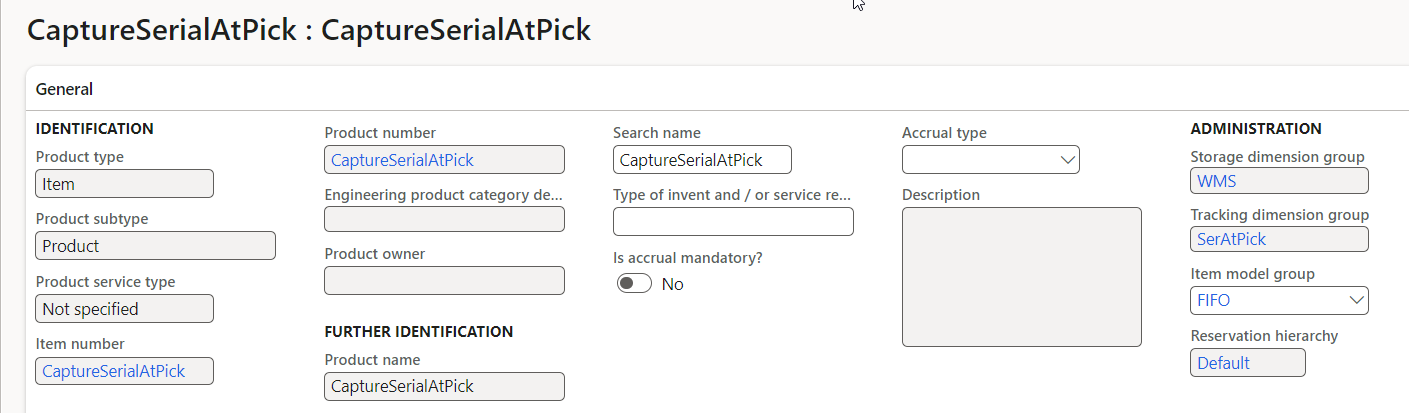


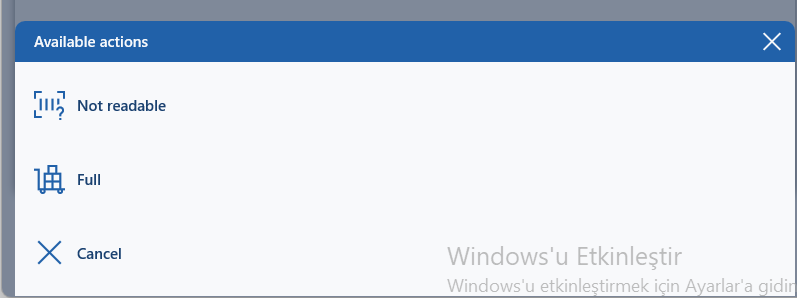
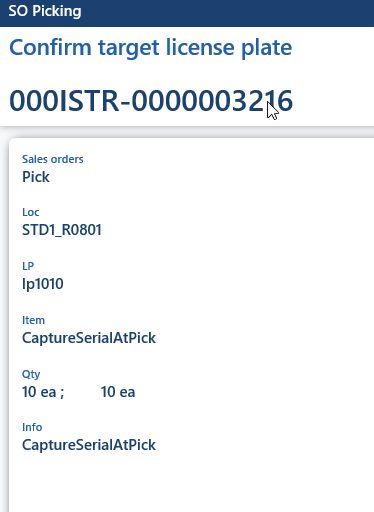
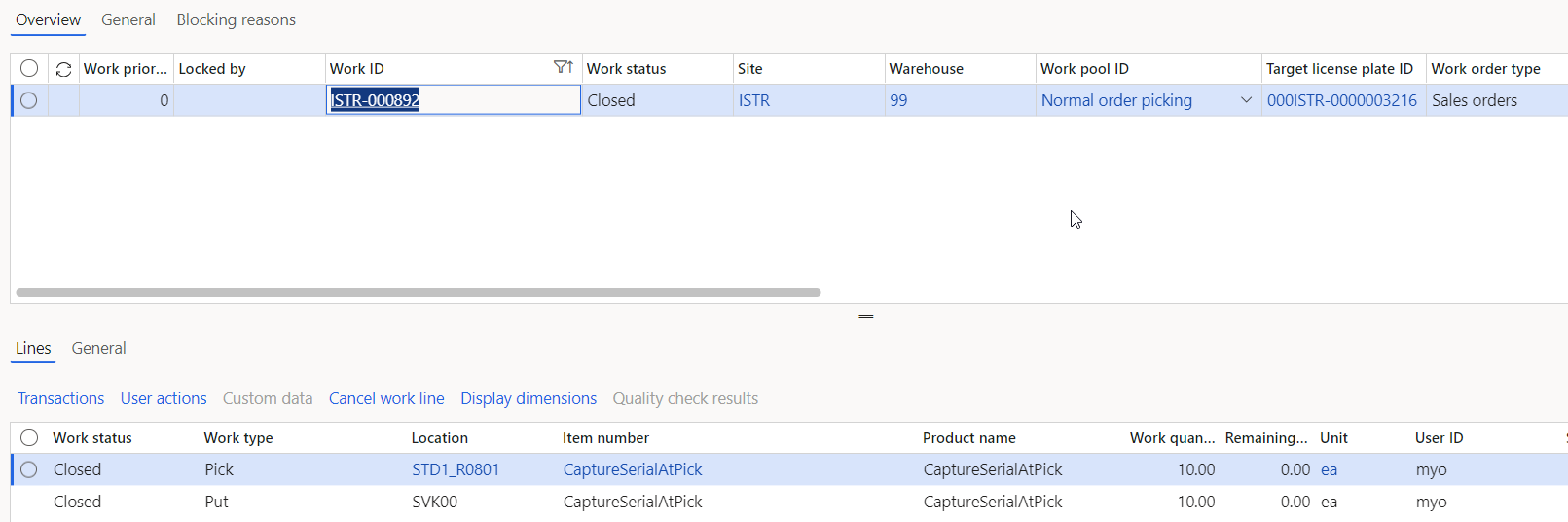
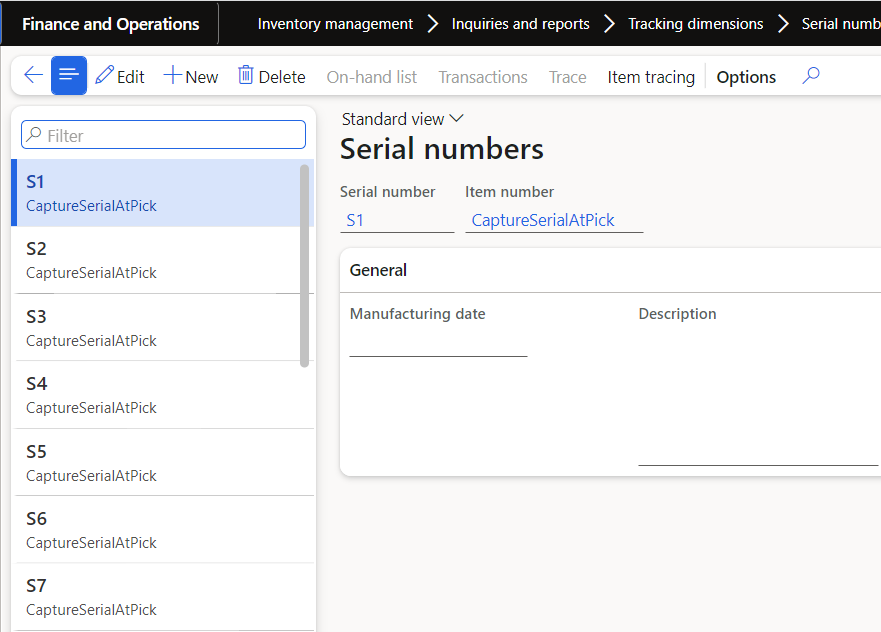
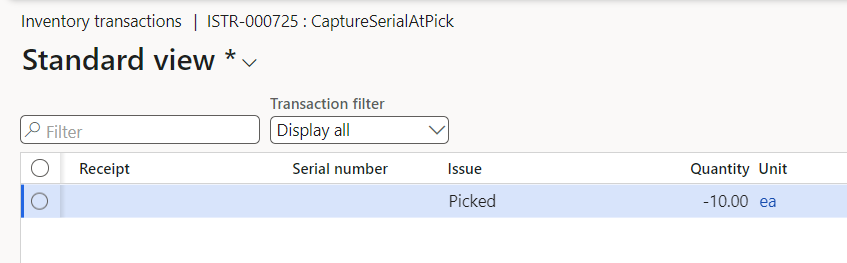
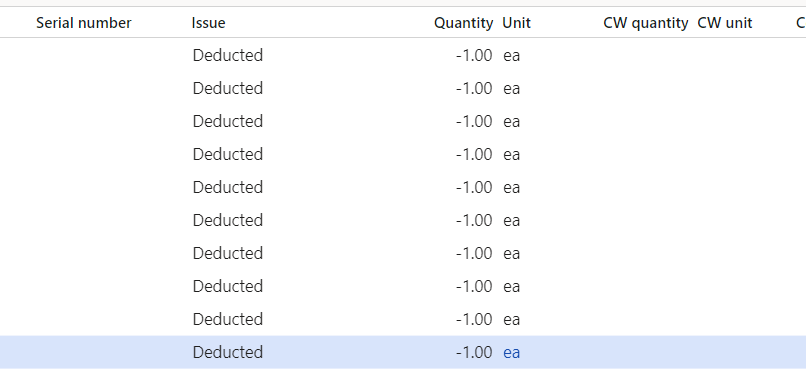
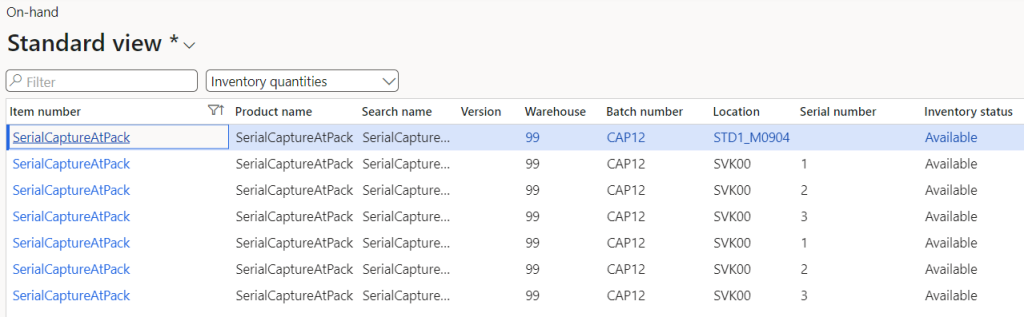
Henüz yorum yapılmamış.